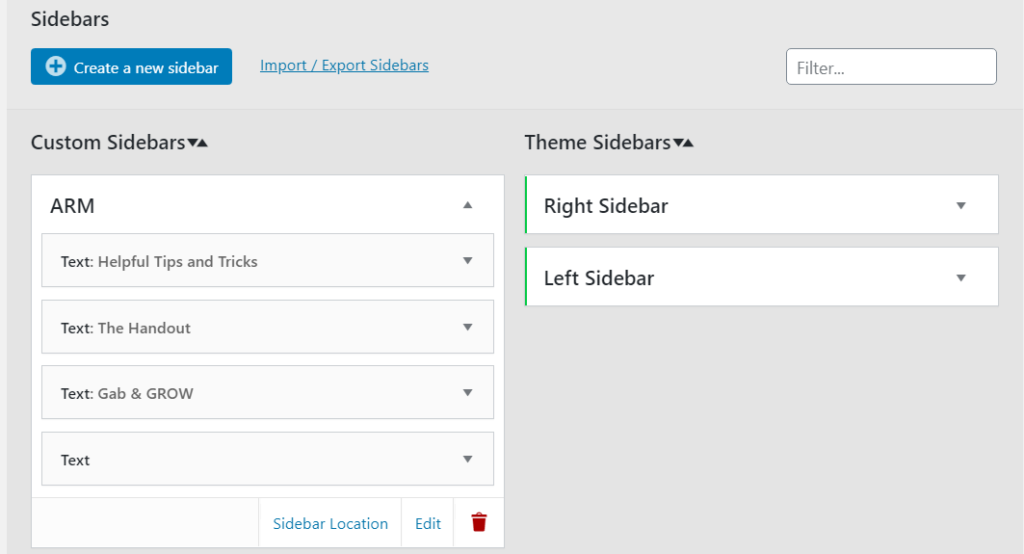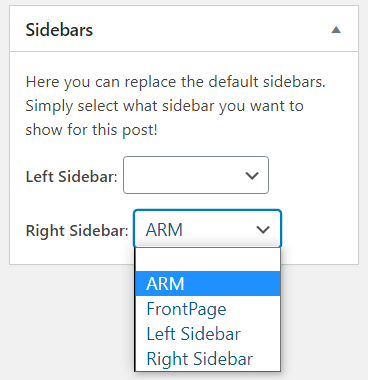The Widgets tab is located under the Appearance section.
Here users can create custom sidebars using the various widgets available.
See the WordPress support page for more info.
By default, each site will have a Right Sidebar and Left Sidebar already created.
When a new custom sidebar is created, it will be empty. To add content, drag and drop the widgets from the left side to the sidebar’s area.
Once the sidebar is completed, it can be added to any page or post (given the template allows for sidebars).
The following example is from the Housing site.
To see how this sidebar looks, visit their ARMs page.