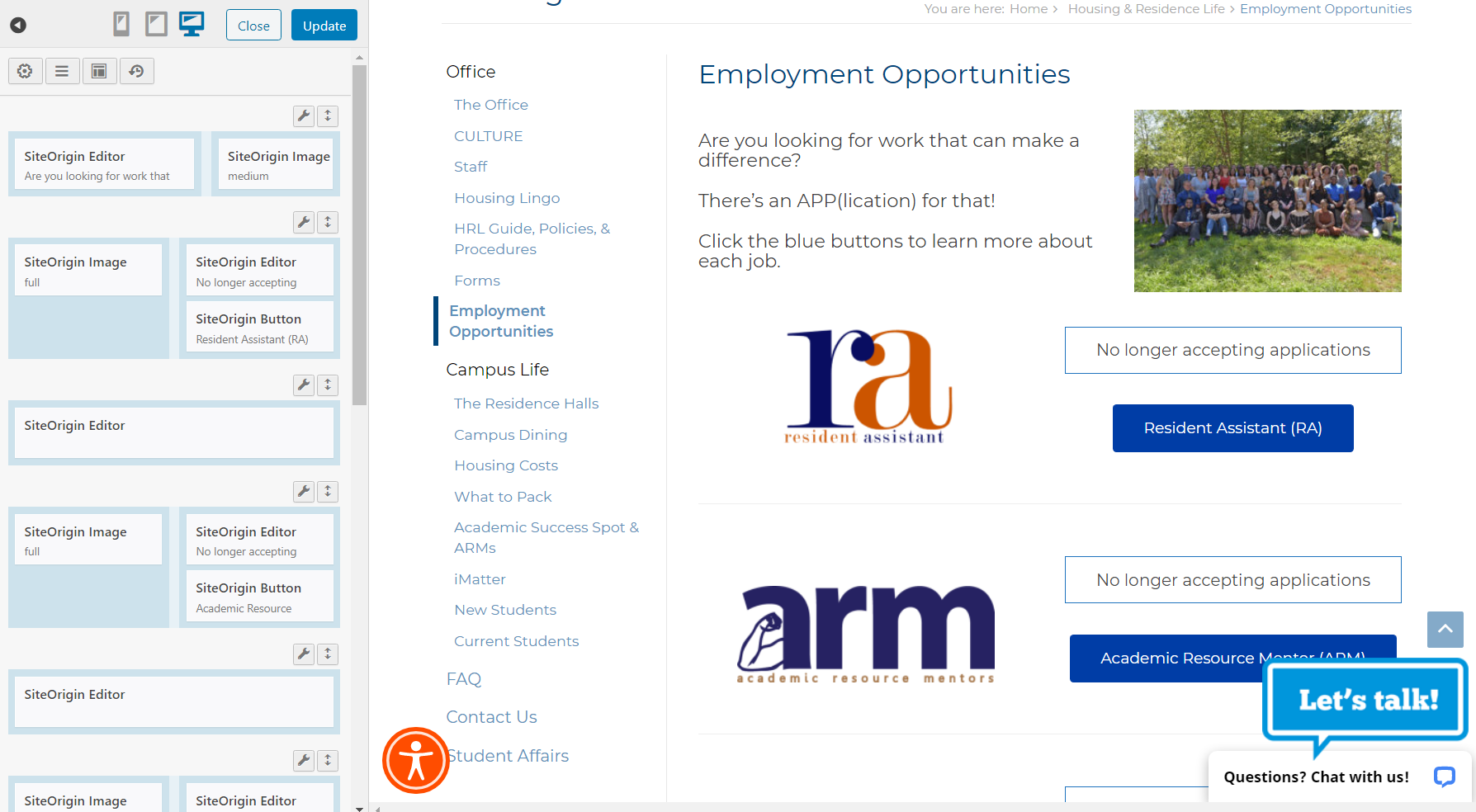The Page Builder Editor is available if the plugin is installed.
Users requesting Page Builder for their site will most likely be given a training meeting to learn how to use it, so this page will not go too in depth. See the Plugins page for more info.
Installing the plugin allows users to build their content with Page Builder if they choose. They can still use another Editor if they prefer for simpler content.
Page Builder organizes content in Rows and Columns. The general layout of a new page or post will look something like this:
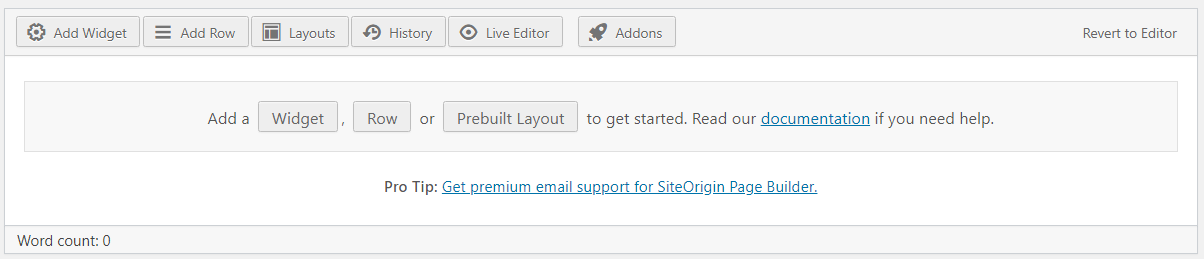
To add content, simply add a widget or a row.
Rows can have any number of columns, however it is recommended that user use no more than four or five. Using more than that may create a cluttered look.
To the row columns, users can then add any number of widgets. These widgets come in the form of images, buttons, text, and much more.
All rows and widgets are draggable, customizable, and can be duplicated.
Here is an example of a simple page layout:
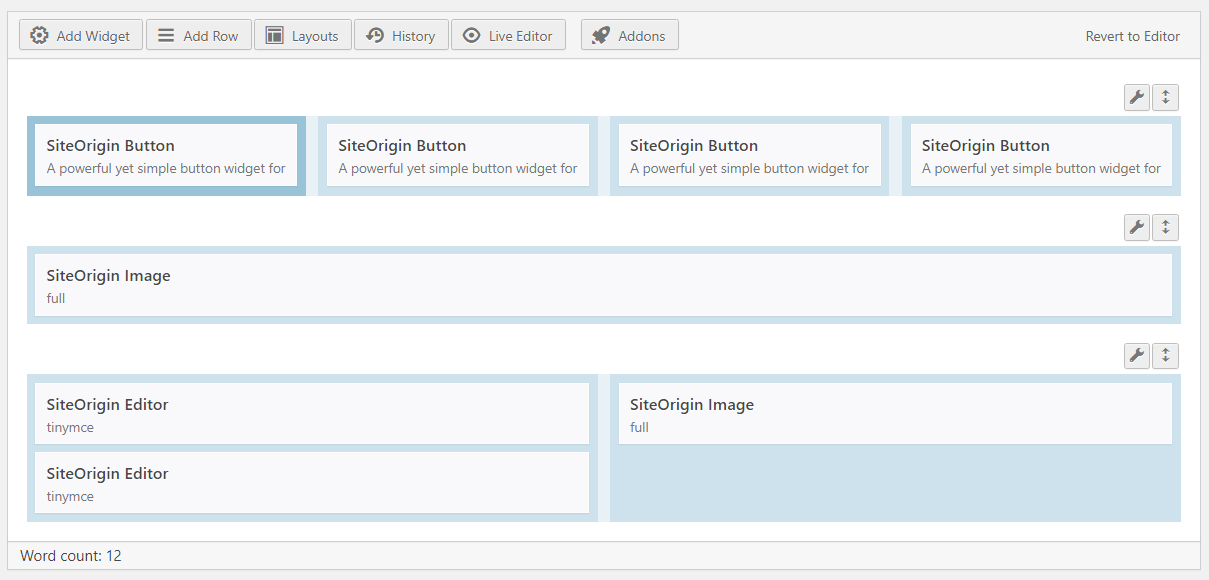
Live Editor
For more complex pages, it is recommended to use the Live Editor. This option can be found in the top row of buttons in between History and Addons.
The Live Editor will display the content in the format shown above along side a page preview. This way it is easier to see exactly how the page will look when the changes are being made.
Here is an example from the Housing site: